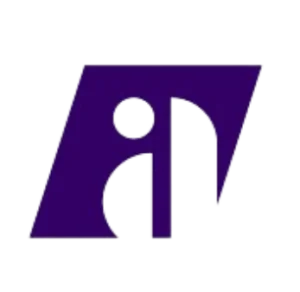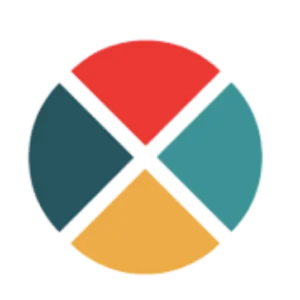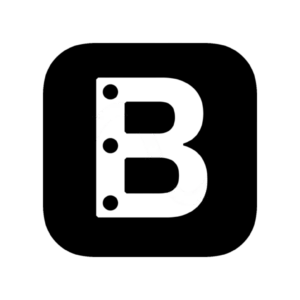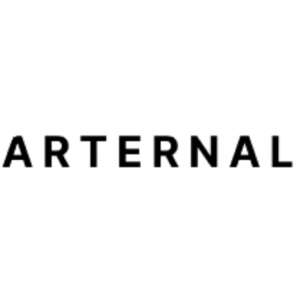Best Art Gallery software
Our art gallery software guide includes some of the best options for artists, collectors and organizations, including ArtCloud, Artwork Archive and more.
The art industry is no longer as exclusive as it used to be. Galleries and artists are making masterpieces available to enthusiasts and experts to view and purchase without leaving their homes. Moreover, since consumer behaviour is rapidly changing, demanding faster services and easier solutions, art galleries are expected to adapt along the way, offering virtual tours, special artist features, and responsive and knowledgeable consultations.
The main challenge galleries face when keeping track of activity is handling a large inventory of artworks and artifacts. Since a large portion s transactions have moved online, galleries must provide an efficient and straightforward experience for both artists and clients.
A small community art gallery that features local artists and a national-scale museum require an efficient system for running exhibitions and tracking inventory. The main purpose of art gallery software is to catalogue and track artworks based on categories. However, it does not end there. Art Cloud, Artwork Archive and Artlogic are among many other programs that assist in managing clientele, scheduling exhibitions, processing sales, and even building virtual showrooms. (Another side of using software is compatibility with social media platforms. Social media is a sphere where many buyers and art collectors get acquainted with an artist’s work and lifestyle.)
Since several factors have to be considered when choosing the right software for managing client relationships, exhibitions and inventory, we covered not only the most prominent features, but also tools integration, overall software cost and even potential issues.
Art Gallery Software Features to Look For:
Art Gallery Management:
This feature is based on three aspects: inventory control, contact management and overall art gallery administration.
Inventory control is designed to keep track of all artwork including an artist’s profile, photos, description, price, medium, location and more. This feature should also offer real-time updates on each artwork both on premises of the gallery and artworks on loan and consignment.
Contact management provides a solution for organizing and storing contact details (customers, vendors and artists). Undoubtedly, such easy retrieval of communication data only contributes to up-to-date interactions with regular and new collectors and artists.
Overall art gallery administration is designed to optimize and manage such processes as sales transactions, existing and upcoming inventory, client relationships and exhibition planning. (Here, it is also important to consider how many teammates would use the software: individual staff permission feature.)
Exhibitions Management:
Although similar to what you would expect from the art gallery management we mentioned above, exhibition management covers a much broader scope of tasks. Most art gallery software on the market offer additional tool integration (Adobe Acrobat, Mailchimp, etc.) making it easier to prepare or promote an exhibition. Included but not limited to creating private rooms for exclusive online viewings, press announcements, automatic contacts invitations, custom inventory lists for clients and individual branding.
Client Relationship:
Speaking of clients, art gallery software does not only cover email integration (both Google and Office 365) with clients. It also offers features that would make interaction with art dealers and collectors more personal and efficient. Build profiles that will include automated linking to artists, contact records including purchase history, their preferred art movements and follow-up opportunities whenever new work of their favourite artist or a new exhibition is expected.
Marketing:
Depending on the type of gallery, whether institutional or commercial, sales and marketing of artworks will be handled differently. However, both of those could benefit from a flawless, easily customizable price list and sales database.
Marketing features to keep in mind are email campaigns for targeted audiences, planning, designing and scheduling promotional pages and press releases, and templates for both email tunnels and promotions.
Additionally consider what kind of analytics software offers. It is not the first thing that comes to mind; however, it is a useful feature to track sales and website performance, taxes, best-performed artists and exhibitions, and best-marketed campaigns.
Artist Portal:
As much as client relationship matters, artist management is another crucial factor to consider. Software should provide such features as access to submitting artwork records for review, defining consignment percentages and terms, tracking payments and sales history, and sharing customizable reports with artists.
Tools Integration:
To optimize the operations we just mentioned, it is important to install software that would be compatible with the following products:
WordPress: As a reputable content management platform, WordPress is often a choice number one for gallery websites. WordPress integration with art gallery software ensures smooth operations between software and a website, ensuring up-to-date information and easy navigation.
Mailchimp: another well-known platform used by corporations and firms, including art galleries, to subdivide and arrange email lists by customers’ preferences, sales history, and personalized campaigns. The integration between Mailchimp and art gallery software helps to organize seamless communication with clients, including setting up automated updates about upcoming openings and other special events.
Adobe Acrobat: Another useful integration helps to create high-quality portfolios, exhibition brochures, and catalogs. When integrated with software it can also store and manage artist contracts, sales agreements and other important records.
Art Gallery Software Cost:
Entry-level pricing plans vary from $40 to $200+ per month depending on the features they offer. Those who are looking for additional features such as premium technical support, data and sales tracking, email campaigns and unlimited artwork display should expect a higher price.
To Consider Before Purchasing Art Gallery Software:
Artwork cataloging:
The quality and orderliness of catalogued artworks are crucial as they affect both the first impression of a gallery and potential sales. This feature allows one to categorize and quickly locate artworks based on an artist name, location, and other data.
Software inventory management:
To run art gallery processes smoothly and efficiently it is only clever to think ahead about software’s capabilities to track and manage artwork inventory. The real-time information about price, status, location and other details reduces the chances of loss.
Quality of visual art display:
High-quality images represent artworks most appealingly, capturing details accurately. It enhances viewer engagement and drives sales. Besides, when art galleries start offering virtual tours, high-quality displays allow visitors and potential buyers to experience the artwork as realistically as possible, hence increasing engagement with art dealers and collectors.
Potential Difficulties with Art Gallery Software:
Although the best art gallery software on the market are thoroughly designed and continue improving it is important to recognize potential technical issues.
Poor digital quality is the major issue to look out for: low-resolution images might impact clients’ viewing experience and affect sales and a gallery’s reputation.
Another issue one might be facing is a limited artwork display. Beware of software that limits displaying artwork because of some formatting issues.
And if the first two could be somewhat tolerated, inefficient inventory management is a critical complication. Disorganized inventory is a direct route to lost sales opportunities. Which, in the end, might lead to inaccurate financial reports and affect or destroy one’s business.