Best Password Management software
Our password management software guide lists the best solutions for businesses, including Bitwarden, Dashlane, N-Able Passportal, and Keeper.
What to look for in password management software
Ease of use: One of the most important things to consider is whether the software will be easy to use. After all, password management software is supposed to make remembering and creating passwords easier. A confusing and difficult platform only makes things unnecessarily harder. One of the best ways to judge ease of use is by signing up for a free trial (if it is offered). Customer reviews are another good resource for gauging a password manager’s ease of use.
Security features: Two essential security measures a password manager should use are multi-factor authentication (also called two-factor authentication) and AES-256 software encryption. Both protect the platform against data breaches and other digital threats.
Recovery options: In case you forget your master password, you should use a password manager that provides several recovery options. This can be difficult since many password managers use a zero-knowledge policy; information on your master login credentials is not stored. Some recovery options to look for include admin assistance,
Device/platform compatibility: Another important thing to look for is whether a password manager is compatible with multiple devices and platforms. A solution with limited compatibility means you will have to find alternative options for your other devices. Thankfully, most password management solutions have mobile and desktop versions and support common operating systems like Windows, Mac, Android, and iOS.
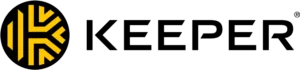
Keeper

1Password

Bitwarden
Password management software questions and resources
What are password managers?
A password manager is a software that saves, generates, and manages passwords for your online accounts. All of your passwords are stored in a vault, which is protected by AES 256-bit encryption software. When you first sign up, the password manager will have you create a master password. It acts as the key to your password vault. This is the only password you must remember. To protect your account from data breaches, password managers use multi-factor authentication and a zero-knowledge policy. Other sensitive information like documents and credit card numbers can be saved with a password manager.
What are the benefits of password management software?
There are several benefits of password managers. To start, they help protect you against cyber threats. The main reason why security breaches are successful is because the password used for an account was extremely weak. Either it was extremely simple (e.g., birthday or name) or it was a reused password. The password generator tool creates complex random passwords, which are much stronger than commonly used ones. Thanks to secure vault storage, password managers assist in password memorization. Instead of remembering the passwords to all your accounts, the password manager does it for you. Password managers also help with organizing your login credentials. Instead of writing passwords down on sticky notes or pieces of paper, they are stored on a single platform.
For businesses, password managers help with overseeing employee login credentials. For example, strong passwords can be created for each team member. Many business password managers have a self-use portal which lets employees reset/change their passwords themselves. This saves a significant amount of time for both employees and administrators.
What are the downsides of password management software?
While password managers are a helpful tool, there are a few downsides to them. If you have multiple accounts under the same URL, a password manager can have a hard time distinguishing between them. The platform will recognize the main URL but will not identify the variation. As a result, the password manager will auto-fill the incorrect password for the account.
Even though a zero-knowledge policy is good for security, its downside becomes evident if you forget your master password. Because of the policy, a password manager will not store information on your master password. This limits available recovery options. Some password managers allow you to set up password hints, emergency access, or admin password reset. But most times you will have to delete your existing account and start a new one. If this happens, you will lose all of your stored data.
How much do password managers cost?
The average price for password management software is $2.99-$20 per month. Fees are typically billed annually. Some business plans have custom pricing, tailored to the specific needs of an organization.
Are free password managers good?
Free password management software has many useful features and capabilities. For basic use, free password managers are effective. However, for more advanced use cases, premium plans are suggested.
What are the best password managers?
There are many great password manager solutions available. Bitwarden is used by countless users across the world. Dashlane is another popular platform used by individuals and businesses. For large organizations, Rippling is an effective password management software.
What are the features and capabilities of password management software?
There are many essential features and capabilities of a good password manager. Here are a few examples:
- Password generator: Creates randomized passwords, which can be saved and used for various accounts. Some password managers let you adjust certain requirements, like character length and the character types (e.g., symbols, numbers, and letters) to include or exclude.
- Password synchronization: This feature syncs your updated login credentials across your devices.
- Multi-factor authentication (MFA): Also known as two-factor authentication (2FA), this security feature requires you to enter a password and a generated code in order to access an account. Most password managers use MFA to protect the password vault, while others use it for logins.
- Secure sharing: In most cases, passwords should not be shared with others. However, family members and coworkers may need to share credentials with each other. This tool ensures passwords can be shared without the risk of data leaks.



