Primer Art Software
Category - Art GalleryPrimer Art Software Reviews and Product Details
Primer art gallery software does one thing differently: it offers an intuitive, client-oriented history of each artwork. Whenever someone interacts with a painting or a sculpture (viewing or buying) on a gallery’s website, the software archives that data and suggests something similar in the future to the collectors.
Still, that is not the only reason we find Primer one of the best art gallery software. Another factor is the ability to fully edit documents without using Adobe Pro or Word. Developers who worked on Primer understood a need for a more efficient way to create invoices, artist payment statements, price lists, previews and other documents through customizable templates, labels, fonts and branding.
Primer’s contact section is also efficiently designed: to collect and store data on clients, their art preferences, and email addresses. To reach clients proactively and help to predict their next favourite artwork the system must work flawlessly. We found that professionals who use Primer’s layout and tools to convert contact data into useful insights gain a better reputation in the industry and sell more art.
Additionally, Primer software has no limits on features or technical support, allowing us to set up online viewing rooms, manage inventory, handle transactions, exhibitions and more.
Finally, professional customer support is dedicated to offering solutions, guidance and assistance in growing sales by providing the best tools possible.
Features
- Art Gallery Management
- Exhibitions Management
- Client Relationship
- Artist Portal
- Inventory Management
- Private Exhibition Rooms
- Online Invoicing
- Marketing and Promotion
- Tools and Website Integration
- Enterprise-level Security
- Artwork Location Tracking
- Transactional Services
- Budgets and Financial Management
- Ticketing and Membership
- Group Sales and Tours
- Fundraising and Relationship Management
- Grant Management
- Zoomable Images
- Intuitive Multimedia Content
Primer Art Software pricing
-
$195/monthFor galleries and institutionsLearn more
-
$55/monthFor artistsLearn more


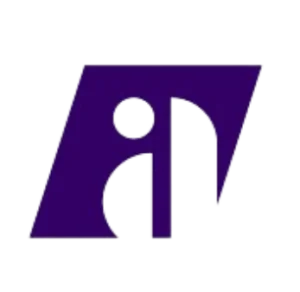

Primer Art Software reviews
What our experts think
Pros:
The first advantage I experienced with Primer software was their prompt responsiveness to any questions I had. It is also what many other users say about the software: they cannot imagine doing business without it. Customer service has a solution to both easy and challenging requests, and answers questions, provides with a demo, assists in managing exhibitions and sales and more.
I found Primer software well-designed, with all the necessary features in one place. The software makes it easy to navigate through online exhibitions, keep track of artworks both sold and consigned and integrate with my website.
Intuitive databases make accessing and searching for information a simple task. It tracks and stores invoices, loans, checklists, and other paperwork. While I only briefly tested the software, other users, who manage art galleries or studious say that the “speed with which it takes to output necessary forms and reports is a lifesaver.”
Cons:
Although it might sound like an inconvenience to some, the Primer development team say that “companies like Squarespace have far outpaced any art world company with it comes to sophisticated, easy-to-manage websites at a low cost.” That is why instead of offering inferior alternatives, Primer makes a seamless integration with Squarespace and other website builders.
Again, that is not a disadvantage that I experienced personally while testing the software, but one that several users noticed. While it is not critical, it is worth mentioning. “Sometimes the syntax used to describe functions is a little cloudy, but these are hardly anything more than idiosyncratic details that most users probably wouldn’t even notice,” said one of them.
I would imagine art galleries wishing for such a feature. Exhibition rooms in a format of PDF download could be useful to clients who wish to keep records of the works purchased and offered or on hold.
About the author
Maria Kossman