WrkLst
Category - Art GalleryWrkLst Reviews and Product Details
WrkLst has been around for a few decades providing flexible and precise solutions for managing artwork inventory, online exhibitions, gallery administrative tasks and more. Nowadays, WrkLst is used by hundreds of satisfied users including art galleries, studios, artists, and collectors all over the world. It could not be otherwise, because the primary goal of WrkLst developers is to optimize your workflow.
This software has an intuitive way of systemizing and linking contacts and artworks for easy access to any relevant information when it comes to closing a sale. Customizable sales record allows you to create a straightforward system to run any event smoothly, whether a museum sale, an auction, or a one-on-one transaction, and retrieve any data upon request.
Speaking of organizing inventory and interlinking important data, WrkLst makes it easy to link artworks to exhibitions, images, potential clients and other related documents. That also includes incoming, outgoing and third-party consignment artworks: the software helps to stay on top of deadlines with in-app notifications.
Of course, to showcase available artwork images and captions to a collector via a private link, WrkLst has a presentation feature that enables an easy share.
Features
- Art Gallery Management
- Exhibitions Management
- Client Relationship
- Tools and Website Integration
- Inventory Management
- Enterprise-level Security
- Private Exhibition Rooms
- Online Invoicing
- Marketing and Promotion
- Artist Portal
- Artwork Location Tracking
- Transactional Services
- Budgets and Financial Management
- Ticketing and Membership
- Group Sales and Tours
- Fundraising and Relationship Management
- Grant Management
- Zoomable Images
- Intuitive Multimedia Content
WrkLst pricing
-
$30/monthUp to 250 RecordsLearn more
-
$51/monthUp to 500 RecordsLearn more
-
$72/monthUp to 1000 RecordsLearn more
-
$135/monthUp to 2,500 RecordsLearn more
-
$208/monthUp to 5,000 RecordsLearn more


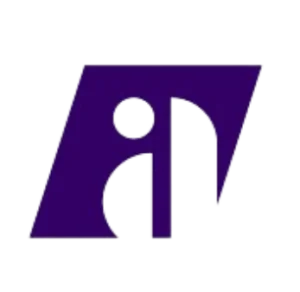

WrkLst reviews
What our experts think
Pros:
WrkLst offers fifteen days of free trials that gave me a somewhat comprehensive view of the software and an understanding of how art galleries, artists and collectors could benefit from it.
First of all, what attracted my attention was a minimal, well-organized and aesthetically pleasing layout. (Quite important, especially for those who dedicate their careers to making the world a more beautiful place.)
Adaptability and organization are two crucial factors I considered when testing WrkLst. For instance, it has a feature called Multi-Tool that allows one to edit and group artworks at once, (instead of modifying each file individually), which makes systemizing and archiving more efficient.
Another useful feature is the ability to export previews, invoices, contacts and PDF files to clients with proper formatting. I played around with templates and took a look at how the emailing system works and can say that even as someone who never used art gallery software for professional reasons, it was easy to figure out and even easier to use.
WrkLst also has the option to filter artworks based on location, artist profiles, payment status and consignment. That also makes organizing inventory less tedious and more coherent.
Another convenient feature I noticed is the biographies section. You can upload and update artists’ cover letters, stories, and contact information. You would only have to make one update for it to automatically appear on the website due to seamless integration.
And of course, something like shipment and exhibition sections are also necessary to track artworks, shipment details and archive exhibition history.
Although I was in the free-trial mode and did not ask customer service for any help, other users and experts say that it is incomparable. “When I have had trouble with the system or needed some coaching, I have been able to get customer support immediately and, in some cases, have had the platform minutely customized to suit my needs,” as per one of them.
Cons:
I have not had a chance to spot any inconveniences or disadvantages, but there are two minor issues that other users noted.
An artist who uses WrkLst to archive his works found that some interface navigations do not suit his needs. “To mark an artwork as “sold” and enter the details of the sale, for example, I have to create a sale outside of the individual artwork’s page, rather than being able to edit the artwork’s sale history directly while creating its entire entry.”
Compared to other art gallery software, WrkLst does pricing differently. It escalates based on the number of artworks you are uploading. Someone mentioned that if you have a big database you might want to consider different software that has a fixed price even on their most expensive plan.
About the author
Maria Kossman