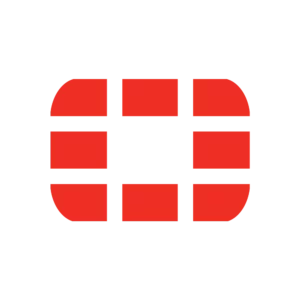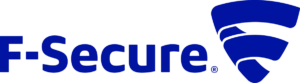Best Antivirus software
Our antivirus software guide includes some of the best solutions for businesses, including Norton, McAfee, Bitdefender, and Malwarebytes.
What to look for in antivirus software:
Features provided: Antivirus software should have numerous security features such as a firewall, file shredder, complete system scans, file quarantine, and parental controls. The antivirus software should also provide real-time prevention. Some antivirus softwares have a VPN to protect digital privacy. In short, the more features the software has, the more effective it will be in detecting and removing digital threats.
Price: The cost of an antivirus subscription depends on the number of devices protected and the features offered. Higher-priced solutions will protect more devices and have more security features. Many antivirus software providers offer discounts for the first year of your subscription. After the initial year, the price returns to its original rate. You can also find free antivirus software, although it will have several limitations (e.g., available features, number of devices protected etc.).
Compatibility: Before selecting antivirus software, make sure your device meets the system requirements. For example, make sure your device is running the latest operating system, like Windows 11 or Mac OS X. You should also check to see if your device’s hardware is up to date (e.g., processor, RAM).
Privacy policy: Antivirus software gathers info from your device to detect threats. This can range from the websites you visit to the products you buy from Amazon. To protect your privacy, the antivirus software anonymizes the data it has collected. However, some antivirus solutions have been accused of misusing users’ personal data, such as selling user data for profit.
Efficiency: Antivirus software uses your device’s resources to operate. If the software uses a substantial amount, it will adversely affect your device’s performance. Try to find an antivirus that efficiently uses your device’s resources.
Ease of use: Any good antivirus software is easy to use. Even the least tech-savvy person should be able to confidently use antivirus software. Performing scans, navigating the user interface, and using the features should be simple and intuitive. One feature that improves an antivirus software’s ease of use is automatic updates. This tool regularly updates, patches, and reconfigures the software on its own.

SentinelOne Singularity
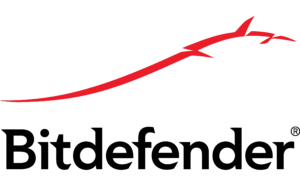
Bitdefender

McAfee
Antivirus software questions and resources:
What is antivirus software?
Antivirus software is an application that prevents digital threats from harming your devices. The software performs a scan of your device’s system to detect malicious programs. If a threat is found, the antivirus software will isolate it from the rest of your device’s system. Next, the software removes the threat, which is either done automatically or manually by the user.
Why do I need antivirus software?
Without antivirus software, your device is exposed to numerous malicious software like viruses, ransomware, and spyware. These threats can steal your personal information such as credit card numbers, bank statements, and passwords. For businesses, digital threats can affect customer data, financial records, and other sensitive information. This can lead to thousands, if not millions, of dollars worth of damages.
Is free antivirus software good?
If you find the price for antivirus software too high, free antivirus solutions are available. Most come with basic security features like system scans and quarantine. Free antivirus software also runs efficiently and is accurate and effective in detecting and removing threats. However, they will not have additional features that come with premium options. Moreover, free solutions typically protect only one device. In brief, free antivirus software provides a basic level of protection. They are good if you have a tight budget. But if you want a higher level of security, it is worth spending money on a premium plan.
How often should I run antivirus software?
The answer to this question depends on the type of scan you want to use. Antivirus software performs two types of scans: a quick scan and a full system scan. Run a full system at least once a week. Quick scans should be done at least once per day. To improve your security level, increase the frequency of each scan type.
Are there disadvantages to antivirus software?
While antivirus software has many benefits, there are some disadvantages. The main downside is that an antivirus program can slow down your device’s operating speed, especially when performing a system scan. Security holes are another drawback. Generally, antivirus solutions are accurate in detecting threats, but there are rare occasions when a malicious program sneaks through. This usually occurs with outdated antivirus software. Lastly, the price of antivirus software can be too expensive for some people.
How much does antivirus software cost?
The price for antivirus software varies between providers. In general, the cost for a basic plan falls between $45.00-$90.00 per year. Premium plans typically cost $100.00-200.00 per year. On average, antivirus software for businesses tends to cost more than personal plans. Their price for business antivirus solutions can range from $50.00 up to $200.00 per year.
What are some features of antivirus software?
There are many important features of antivirus software. Here are some notable examples:
- Protection score: Also called vulnerability management, this feature reviews your system and assesses your device’s security level. The tool also identifies potential weak spots and offers solutions for improving your device’s security.
- File shredder: When deleting personal documents, the file shredder feature completely removes them from your device, leaving no traces behind. This makes it harder for threat to steal your data.
- File backup: With this tool, you can store important files and documents on a cloud network. The file backup feature is an effective solution when data loss occurs due to ransomware or rootkit attacks.
- Firewall: The basic feature of all antivirus software is a firewall. It essentially blocks unauthorized access to your device and network system. One way to think of it as a barrier between your device and digital threats. Firewalls also monitor incoming and outgoing traffic and analyze programs for their potential security risk.
What threats does antivirus software protect against?
Antivirus software protects your devices against many threats, including ransomware, Trojans, rootkits, PUPs (potentially unwanted programs), adware, spyware, and worms. All of these threats are classified as malware. This is an umbrella term for any malicious software designed to damage a computer (and other devices), client, computer network, or server. The main goal of malware is to steal/leak users’ personal info for financial gain.