Keap
Category - Marketing AutomationKeap Reviews and Product Details
Keap combines marketing automation, CRM, and sales tool to provide small businesses with a comprehensive marketing solution. The platform lets you organize customer info and daily work in one place. This frees you from working on daily repetitive tasks. While Keap has numerous tools, here are some notable examples:
- Automation: This feature has a set of automation templates including new lead follow-up, invoice reminders, and yearly birthday greetings. Users can select between easy and advanced settings.
- Landing pages: A tool to capture more leads. Easily create landing pages using a builder with drag-and-drop functionality. Once the page has collected new lead data, the info flows directly into the Keap CRM tool. From there, you can automate personalized content and messages.
- Appointments: With this feature, leads can easily book your services. You can adjust details, availability, and reminders to your business. Sync between mobile and desktop versions so you never miss a meeting.
- Business line: Keap provides a free business phone number. The tool includes a business voicemail, auto-reply messages, a local phone number, 2 phone numbers on one phone, separate snooze settings, and support for desktop and mobile.
The two main Keap Plans, Pro and Max, start with 1,500 and 2,500 total contacts respectively. Adding more contacts raises the price. Both plans also limit the number of users. Pro has a two-user limit, while Max has a three-user limit. Adding more users costs $29 each. You can choose between annual or monthly billing. Yearly billing is the cheaper option; you save 20%. Max Classic does not have a set price. Instead, custom pricing is set up by the Keap sales team.
Features
- Lead scoring
- Automated marketing tasks
- Scheduling flexibility
- Web analytics
- Workflow automation
- Basic/custom reporting
- ROI analytics
- Software integrations
- Social analytics
- Predictive analytics
Keap pricing
-
Pro
Starts at $189Per monthLearn more -
Max
Starts at $249Per monthLearn more -
Max Classic
Custom pricingLearn more
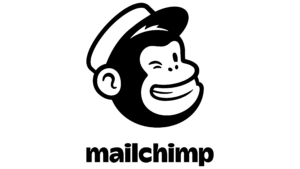


Keap reviews
What our experts think
Many users have praised Keap’s features for aiding them and their businesses. The ones frequently mentioned are the campaign builder, segmentations, and automations tools. The software’s UI has also been praised. The interface looks slick and modern, making it easily navigable. The older version of the UI looked outdated and was harder to work with. The consensus shared by several business owners/workers is that Keap has helped them organize and maintain countless metrics. This has led to better results for their company.
However, there are some downsides to Keap. Some users cited a lack of customization for the email templates and other features. Keap does not have advanced analytics/reporting, making it harder for businesses to make data-driven decisions. Lastly, some users say that Keap can be challenging for beginners and novice marketers.
About the author
Nicholas Mah