Wordtune
Category - AI Writing AssistantsWordtune Reviews and Product Details
Wordtune is a writing assistant tool that operates as a browser extension. It can be used on various platforms such as Microsoft Word, Facebook, LinkedIn, Slack, Gmail, and many more. While Wordtune acts as a proofreader (catching errors), the goal of the software is to remodel a person’s writing by offering rewritten phrases. All you have to do is write a sentence, highlight it, and either press Ctrl+D on your keyboard or click the Wordtune icon. You will see a list of suggestions for rephrased sentences. Outside of rephrasing sentences, Wordtune will help you select the tone to fit your subject matter (either formal or casual tones). You can also shorten or expand the length of your text to suit your format. If you are worried about plagiarism, Wordtune does not take from content other sources. The software has a specially designed AI algorithm that makes unique suggestions.
Wordtune has three plans. The first version is free. The Premium plan costs $9.99 per month and is billed annually (which comes to $119.88). A month-to-month subscription costs $24.99. There is a 7-day free trial. The third plan is designed for teams. The price for the plan is customized to the size of your team. With the free plan, you only have access to the rewrite feature. The Premium and Team plan gives you access to additional features. According to the website, the free plan limits you to 10 rewrites/edits per day. The actual number is 20 per day.
Features
- Proofreading
- Online version
- Desktop app
- Browser extensions
- Rewording
- Tone detector
- Mobile version
- Plaigarism checker
Wordtune pricing
-
Premium (yearly billing)
$119.88per yearLearn more -
Premium (monthly billing)
$24.99per monthLearn more -
Premium for Teams
VariesCustomized to your teamLearn more

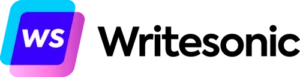


Wordtune reviews
What our experts think
Pros
Cons
The main con I have for Wordtune centres on their free plan. As mentioned earlier, Wordtune’s website states that only 10 rewrites/edits per day can be made with the free plan. This claim was also repeated in some user reviews. However, when I used the free plan, I was initially able to make unlimited rewrites/edits. My account was later updated to the 20-per-day limit. I also lost access to the additional features. Beforehand, I was able to use each feature. I assume this is a marketing ploy by Wordtune. They give a free trial on your first day so that you fall in love with the software. Then, once all the limitations are installed, you will feel compelled to purchase the premium plan. I wish Wordtune was upfront with this strategy. That way, it would not feel as confusing and deceitful.
About the author
Nicholas Mah