Ginger
Category - AI Writing AssistantsGinger Reviews and Product Details
Ginger is an AI-powered writing assistant that can improve your grammar, punctuation, spelling, sentence structure and tone in a click of a button. Designed for everyone from students looking to improve their papers to businesses looking to improve productivity, Ginger is available on numerous platforms, so you can integrate it into your browser or build it into your software through Ginger’s API.
Free Trial? No
Free Version? Yes
Languages Supported:
English, Spanish
Features
- Proofreading
- Mobile version
- Online version
- Desktop app
- Browser extensions
- Rewording
- Tone detector
- Plaigarism checker
Ginger pricing
-
2 years
$4.99/monthLearn more -
Annual
$6.99/monthLearn more -
Quarterly
$11.99/monthLearn more -
Monthly
$13.99/monthLearn more -
Ginger Teams
$4.99/month/memberLearn more


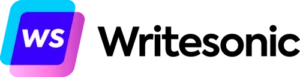

Ginger reviews
What our experts think
Pros
Cons
About the author
Sam Beetham