Grammarly
Category - AI Writing AssistantsGrammarly Reviews and Product Details
Grammarly is one of the largest and most popular writing assistant tools in the world. Founded in 2009 out of San Francisco, Grammarly is designed to improve your writing. With the Grammarly desktop app, users can upload documents or copy and paste the text into a blank document. Grammarly will then assess the document in terms of the text’s overall score. You can also set your goals for your documents; are you aiming for a formal tone, or do you want to sound more personal?
Grammarly will provide suggested edits to your text: for correctness, clarity, engagement, and delivery. Grammarly can be added to various apps like Microsoft Word, Outlook, Gmail, and Google Docs. You can also download Grammarly as a browser extension. The software will provide suggestions for the text you input onto the web browser.
There are three plans with Grammarly. The first is the free version which covers basic writing suggestions and tone detection. You will be able to check things like grammar, spelling and punctuation. The second is the Premium version. For $12.00 per month, you will have access to all the features of the free plan plus plagiarism detection. The Premium plan offers a higher level of suggested edits for your text. The last Plan is called Business. It is designed for teams. For $15.00 per month, you will get all the features of the Premium plan, plus additional features like a style guide, an analytics dashboard, and the ability to create a customized tone based on team branding.
Features
- Proofreading
- Mobile version
- Online version
- Desktop app
- Browser extensions
- Rewording
- Plaigarism checker
- Tone detector
Grammarly pricing
-
Premium
$12.00per monthLearn more -
Business
$15.00per member per monthLearn more

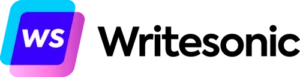


Grammarly reviews
What our experts think
Pros and cons
Grammarly’s features were a big hit with users. People said that Grammarly was able to detect grammar and spelling errors that other word editors sometimes miss. Other people said that Grammarly helped them structure their documents; it helped with sentence flow. The plagiarism detector was an effective additional feature. Grammarly’s ease of use was another positive for customers. The software’s design is simple and intuitive. It was easy for people, and me, to upload documents or copy and paste text. The list of suggestions is clearly placed on the screen. The browser extension is also easy to use. Grammarly will immediately detect your writing and identify any errors. All you have to do is hover your cursor over the highlighted parts to see the suggested edit.
One minor issue with Grammarly is that it is not always accurate. The software will sometimes identify a correct part of a sentence as incorrect. Other times, the suggestions are not correct. Another downside is that Grammarly’s Premium plan could be pricey for some people.
About the author
Nicholas Mah