Jobber
Category - Contractor ManagementJobber Reviews and Product Details
Jobber is a Canadian contractor management software with headquarters in Toronto and Edmonton. The program is used by small and growing home service businesses to improve their operations. Jobber lets businesses schedule and track jobs, invoice customers, collect payments, manage their customer base, and more. Some notable features of Jobber are:
- Client Hub: a place where clients can approve quotes, check appointment details, and pay invoices.
- Reporting: Over 20 built-in reports to show you how well your business is performing.
- Automated invoice follow-ups: A tool that reminds clients that an invoice is due. The message is sent either by email or text. You can also set up a one-click pay option.
- Scheduling: Create, book, and assign jobs to your team members with a personalized calendar.
Jobber offers four plans. They are called Lite, Core, Connect and Grow. You can choose either monthly or annual billing. For monthly billing, the prices are:
- $29 per month for Lite
- $69 per month for Core
- $169 per month for Connect
- $349 per month for Grow
Annual billing is the cheaper option (up to $100 in savings). The prices are:
- $19 per month for Lite
- $49 per month for Core
- $129 per month for Connect
- $249 per month for Grow.
Each plan has a limit on the number of users that can use the account at any one time. The Lite and Core have a 1-user limit, while Connect allows up to five users and Grow lets up to 15 users. You can add extra users to your plan for $19 per month for each additional person.
Features
- Contractor database
- Document management
- Job management
- Reporting or analytics
- Safety management
- Time tracker
- Scheduling
- Invoicing
- Onboarding
- Compliance management
- Qualification tracking
Jobber pricing
-
Lite
Starts at $19Per monthLearn more -
Core
Starts at $49Per monthLearn more -
Connect
Starts at $129Per monthLearn more -
Grow
Starts at $249Per monthLearn more



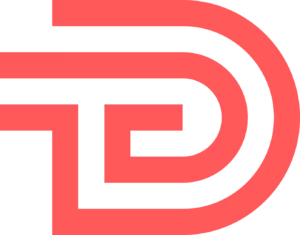
Jobber reviews
What our experts think
Many users said the Jobber helped them streamline the daily of their business. One person said it took them 15 minutes each day to handle the logistics for an average of 100 jobs a week. This task would usually take several hours. The person had more time to focus on growing their business. Jobber also helped increase employees’ productivity. The work and customer management tools gave users a clear idea of their tasks to perform and which clients to contact. Both the desktop and mobile versions of Jobber were easy to use. Most users had no issues with finding and using the tools.
The chief complaint users had for Jobber was that it lacked some features. One person mentioned that there is no inventory management tool. A few users complained that Jobber’s integration with QuickBooks can be glitchy. For example, one person had problems synching data with their QuickBooks account. Another person said that Jobber could include more categories for QuickBooks.
About the author
Nicholas Mah